You have no items in your shopping cart.
Connect HiCOM To The Vehicle – Starting With Diagnosis
Monday, June 27, 2016 4:25:27 PM Asia/Shanghai
1. Connect the HiCOM interface to your computer. LED indicator should start blinking.
2. Connect HiCOM to OBD-II connector in the vehicle.
If you cannot find location of the OBD-II connector, you can use HiCOM location image database,available under OBD-II Connector location from main menu:
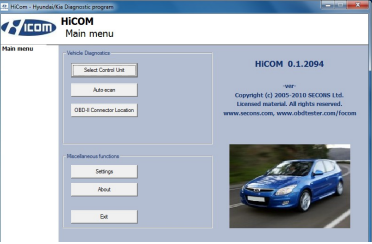
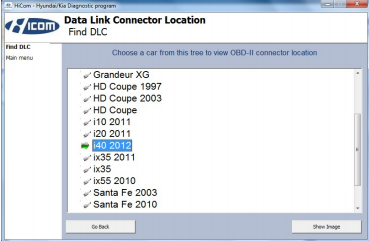

3. Set-up HiCOM application
4. Select Settings from HiCOM main menu and configure HiCOM interface port. If no ports are shown, click Refresh button. Then choose appropriate port and click on Test Interface to make sure everything is OK. Then you should see updated interface information. Now click on Apply changes or Save changes button to save changes and return to main menu.
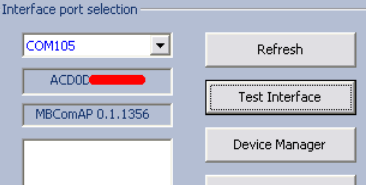
Posted in News
By
sally sally
Post Comments

 Email
Email Skype
Skype Chat
Chat